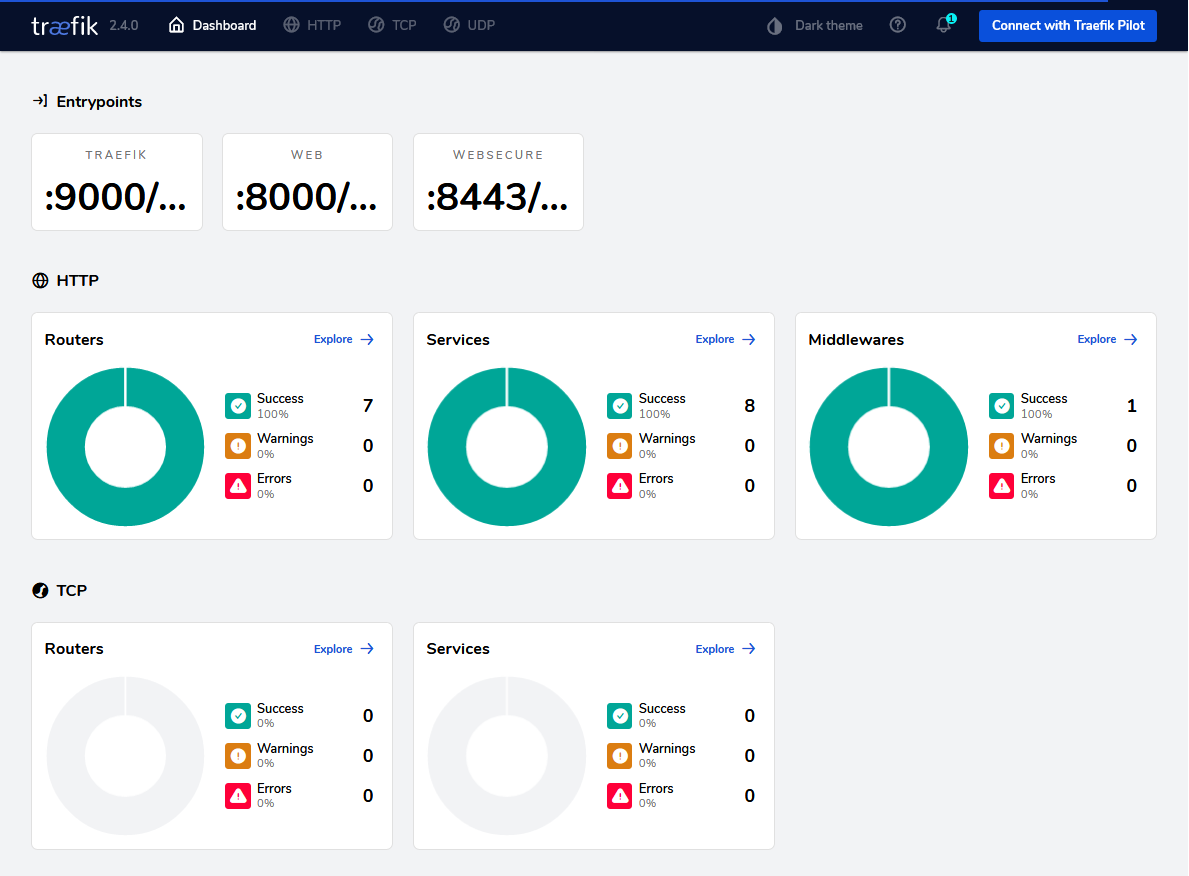Traefik as ingress controler
As mentionned on Traefik website: Traefik is an open-source Edge Router that makes publishing your services a fun and easy experience.
It could be used as a powerfull Ingress controler to handle incoming requests on the cluster and forward them to the appropriate service.
Installation
helm repo add traefik https://helm.traefik.io/traefik
helm repo update
helm install traefik traefik/traefik
Test it
Get the whoami.yaml file form the bellow attachement files, then:
# Deploy it
kubectl apply -f ./whoami.yaml
# Run a test command
curl -i http://k3s.vlab.lcl -H "Host: mydomain.com"
# Output:
HTTP/1.1 200 OK
Content-Length: 406
Content-Type: text/plain; charset=utf-8
Date: Fri, 22 Jan 2021 14:59:46 GMT
Hostname: whoami-app-7564dd9695-dtzrh
IP: 127.0.0.1
IP: ::1
IP: 10.42.2.6
IP: fe80::f099:c3ff:fe3e:7071
RemoteAddr: 10.42.1.6:46964
GET / HTTP/1.1
Host: mydomain.com
User-Agent: curl/7.68.0
Accept: */*
Accept-Encoding: gzip
X-Forwarded-For: 10.42.0.8
X-Forwarded-Host: mydomain.com
X-Forwarded-Port: 80
X-Forwarded-Proto: http
X-Forwarded-Server: traefik-79fdc967bf-5nkxt
X-Real-Ip: 10.42.0.8
Here we simulate a DNS record mydomain.com by using the Host HTTP header. It provides a easy way to make a test but of course, for a real service, a DNS record is mandatory.
Here is a quick demo of the load-balancing made on the whoami service with 4 replicas:
Expose the dashboard
It is possible to expose both Traefik UI dashboard and API through Traefik itself.
Get the dashboard.yaml file from below attachements. Before applying, ensure that the content fits your needs, especially the host specified as a matching criteria.
Create a secret for basic-authentication
# To get `htpasswd` tool
sudo apt install apache2-utils -y
# Create an auth file with data for user "admin"
htpasswd -c ./users admin # you will be prompted for password and confirmation
# If needed, add other user(s) to the file with **almost** the same command:
htpasswd ./users otheradmin
# Deploy the file as a new secret
kubectl create secret generic admin-auth --from-file users --namespace=default
Deploy the dashboard IngressRoute
# Deploy it
kubectl apply -f ./dashboard.yaml
# Test it:
curl -I -X GET http://lb.vlab.lcl/dashboard/ | head -n1
# Output: HTTP/1.1 401 Unauthorized
curl -Is -X GET http://lb.vlab.lcl/dashboard/ -u 'admin:*****' | head -n 1
# Output: HTTP/1.1 200 OK
Now, you probably can reach: http://lb.vlab.lcl/dashboard/# from your favorite web brower.